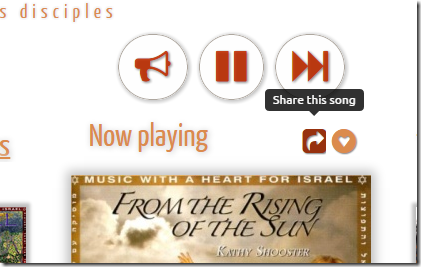New Chavah feature: Sign-in
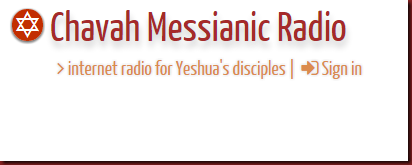
Shalom, Messianic music fans. Yesterday we rolled out a brand new Chavah feature: sign-in. (Notice the “Sign in” on the right) Have you ever listened to Chavah on more than one device? Maybe you listen on your PC and your tablet. Or maybe on your Mac and your mobile phone? If you have, there’s a problem: all your likes aren’t there on your other devices. All the songs you “liked” on your PC don’t show as “liked” on your tablet, for instance. Sign-In fixes that. You can now Sign-In on each device, letting you keep your likes and dislikes on all your devices. Cool, yeah? Here’s how to sign-in: Click the “Sign in” link in the top-left corner of the screen: Clicking sign-in will bring up the sign-in screen: Put in your email address. You may be asked to verify your email address. For example, if you have a Gmail address, it may ask you to verify your Gmail name and password. You’re done! You should see your signed-in status in the top-left of the screen: Sign-in notes It’s...