FAQ: How can I share a song on my blog?
So you found a great song on Chavah, and you want to share it on your blog?
Simple:
- Click the share button:
- Click Embed:
- Copy the embed code:
(not sure how to copy? Select the text, and press CTRL+C)
- Paste the code into your blog post:
For WordPress:
Click Text, then paste in the embed code:
For Blogger:
(Not sure how to paste? CTRL+V)
- You’re done! Publish your post, and you should see the song show up in the blog post.
Any issues? Add a comment below and I can help you out.
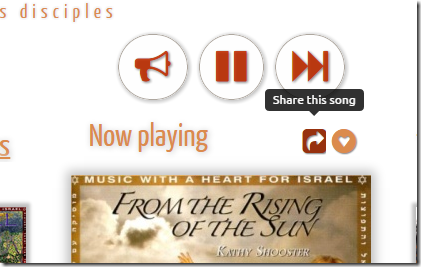
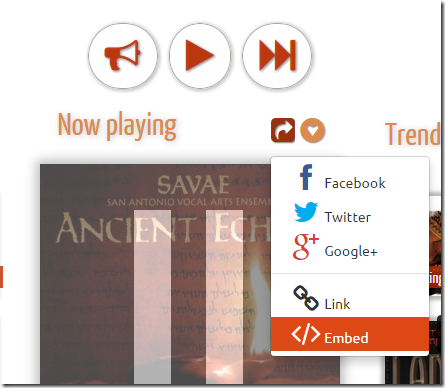

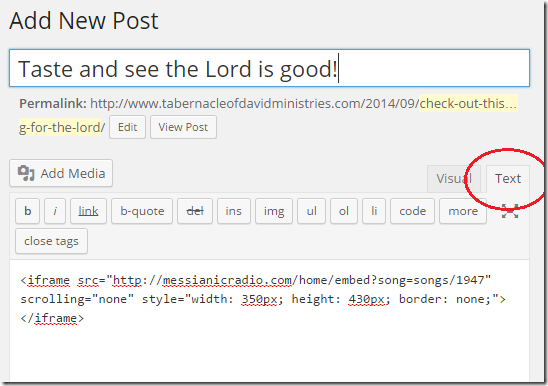


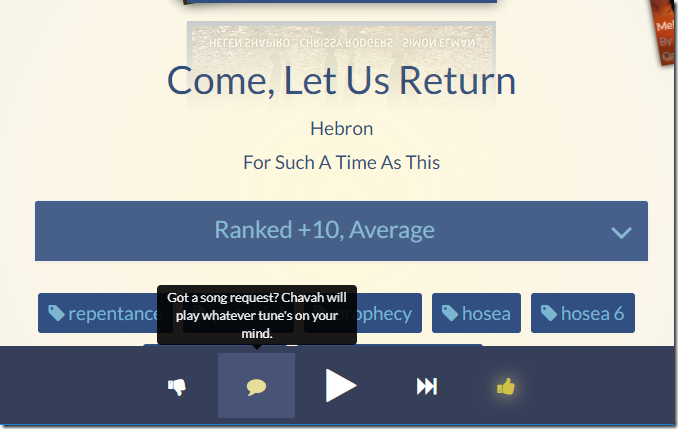

Great! It is exactly what I do on blogger:
ReplyDeleteonce I pasted (step 4) I clik on "compose" to check out if every thing is ok.
I find a white page, nothing appear as it should...
Any idea?
Any blog (blogger) you know where the author shared messianicradio.com songs?