New feature: Alert me of new music on Chavah
Shalom Chavah fans,
We’ve rolled out a new feature on Chavah: new music alerts. With new music alerts, you can get notifications on your desktop or phone whenever new music is added to Chavah – even if Chavah isn’t running.
To try it out,
- Click the profile/menu button in the top right
- Click “Alert me of new music”
(Note: Don’t see “Alert me of new music”? That means your device doesn’t support it. This feature relies on a relatively new web standard called push notifications, and some devices – including iOS at the time of this writing – don’t support it yet. A future version of iOS will support them.)
Once you click “Alert me of new music”, your browser will ask you to allow Chavah to send you notifications:
Click Allow – and you’re done!
Within a few seconds, you’ll receive your first notification, letting you know that you’re subscribed and will receive notifications about new music on Chavah:
You can change your notification settings anytime by going to My Profile:
Give it a spin, fine Chavah fans. I hope you enjoy.


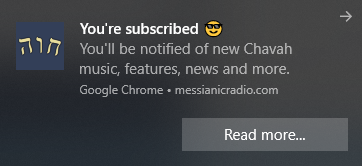

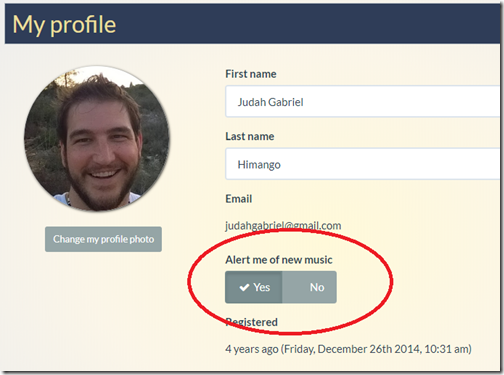


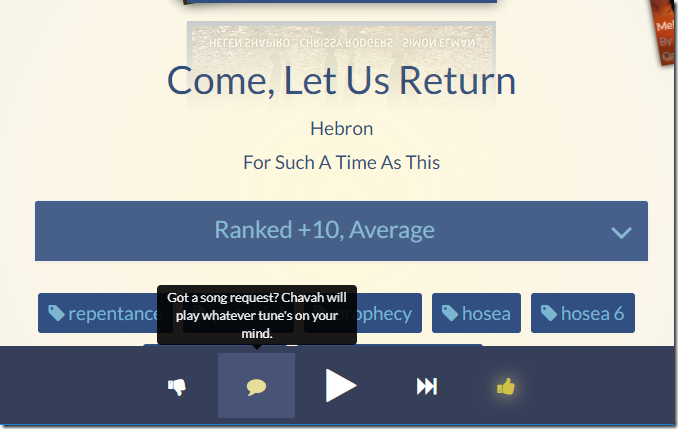
Comments
Post a Comment