Share a song by text message or by WhatsApp
Shalom Chavah fans,
We've rolled out 2 new sharing options, making it easier to share Messiah’s music to your friends and family.
- Share via text message (SMS)
- Share to WhatsApp
Here’s how to use them. When you're listening to a song, scroll down and click Share:
Inside share, there are a few existing quick share options:
- Share to Facebook
- Share to Twitter
Now we've added 2 more:
- Share via text message (SMS)
- Share to WhatsApp
Share via text message
Share via text message does exactly like it sounds: on your phone, tapping this button will bring up your text messenger with an auto-populated text message containing the link to the song:
Just type who you want to send it to, and you're all set to share Messiah’s tunes with your friends and family.
Share to WhatsApp
We've also added Share to WhatsApp. WhatsApp is an internationally popular messaging platform, and some Chavah listeners have requested this feature to make it easier to share Messiah’s music with friends.
Tapping the Share to WhatsApp on your phone will launch WhatsApp and prompt you to select one or more contacts:
Once you select one or more contacts, click Send, and it will show you what you're about to send:
There you can see the attached song and edit the text message before sending it out.
Enjoy the new features, fine Chavah fans.
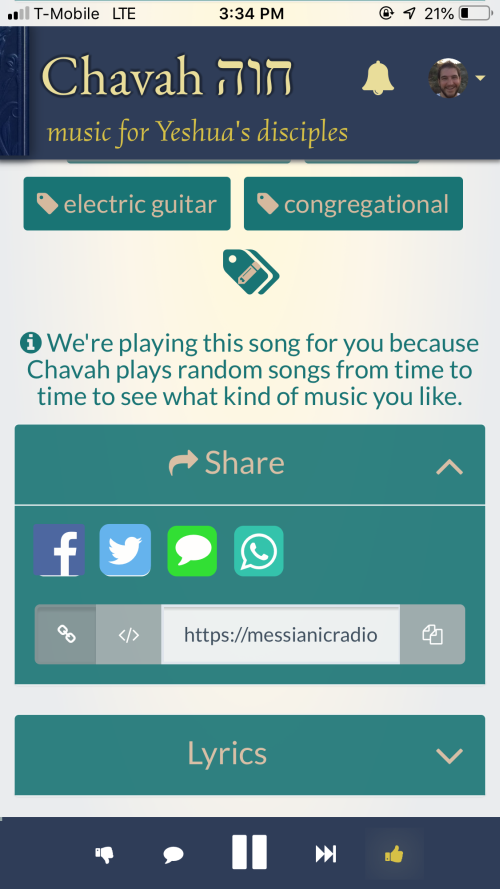


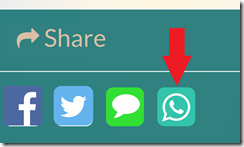




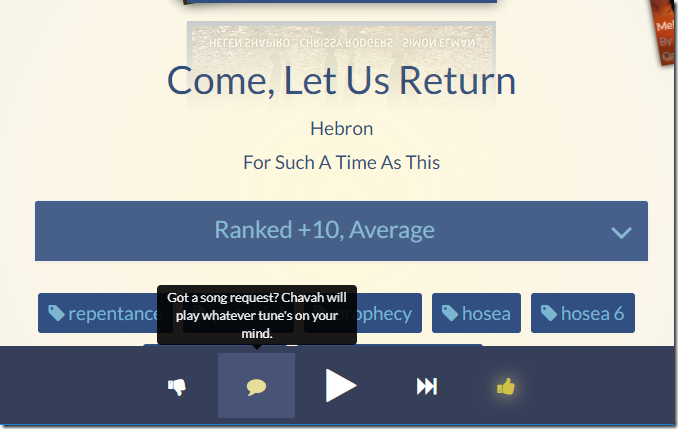
Comments
Post a Comment