FAQ: Can I listen to Chavah on my phone or tablet?
Q. Can I listen to Chavah on my phone?
A: Yes. Chavah works on iPhone, iPad, Android, and Windows Phones.
If you’re on iPhone or iPad:
- Install Google Chrome for your iPhone. (Go to the app store and search for Google Chrome. Or, go to this link.)
- Launch Chrome on your phone.
- Go to http://messianicradio.com
If you’re on an Android phone, we recommend Google Chrome, which is the default browser on Android; it should just work. (If you’re on a very old Android phone, you may need to install Chrome or Opera from the Google Play store.)
If you’re on Windows Phone or Windows tablet, you can use the built-in browser, Internet Explorer, to launch Chavah.
Still hitting problems? Comment on this post, we’ll help you get Chavah running smoothly.
Follow-up question:
Q. Is there an app for Chavah on my phone?
A. No, not at this time. Chavah should run just fine as a web app, especially on newer phones and tablets. If you are running into problems with Chavah on your phone, please comment on this post and we’ll help you out.


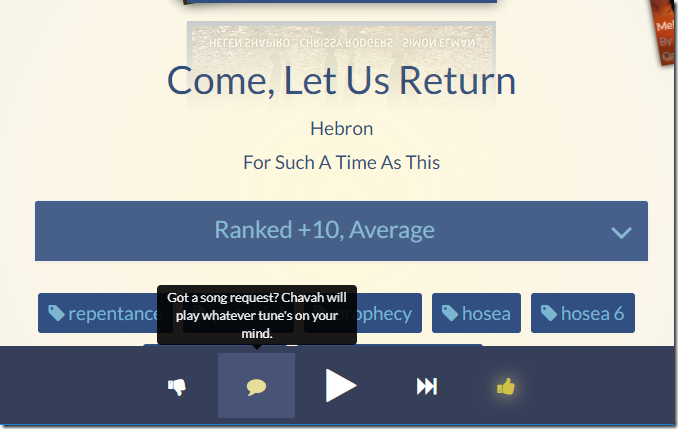
Comments
Post a Comment