FAQ: How can I thumb-up (or down) a song on Chavah?
Q. Some songs on Chavah I like, and others I don't. Can I tell Chavah to play more of the ones I like, and less of the ones I don't?A. Yes, Chavah lets you thumb-up songs you like and thumb-down songs you dislike. To thumb-up a song, click the thumb-up icon to the right of the play button:
Likewise, to thumb-down a song, click the thumb-down icon.
Q. What happens when I thumb-up a song? When I thumb-down?A. Thumbing-up a song will tell Chavah you like that song. She'll play that song, and songs similar to it, more often for you. Thumbing up a song will increase the song's community rank (that number between the arrows). The higher the community rank, the more that song is played for everyone.
Thumbing-down a song tells Chavah not to play that song for you. She'll put it on the backburner; she won't play it for you, even if someone does a song request for it. Thumbing-down a song will decrease its community rank, and songs with low ranks will play less often for everyone.



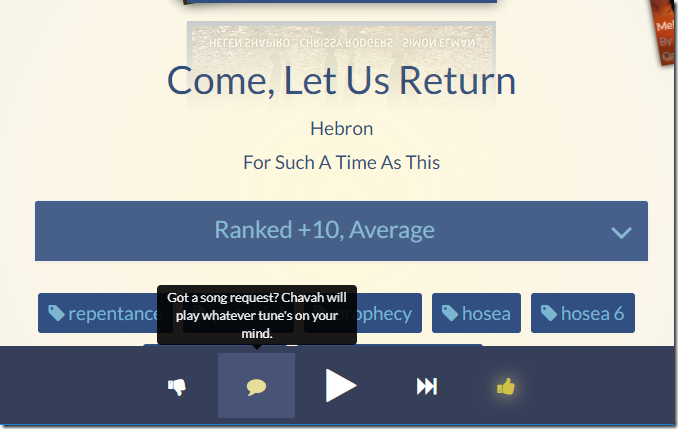
It will be exciting to see how much I am enjoying the new music. Hopefully I will be able to find interesting people to share the good news and faith with.
ReplyDeleteI love this! I am learning Hebrew and this is a fun and helpful way to help with that. Mostly I enjoy praising the Lord. <3
ReplyDelete