New music: Michael Nissim - Ronu Shamayim
Beautiful Messianic guitar instrumental album added to Chavah on this fine weekend:
Michael Nissim – Ronu Shamayim! (Rejoice, O Heavens!)
Instrumental guitar praise from Israel
I especially like Nissim’s instrumental version of Hodu L’Adonai.
You can purchase Nissim’s music over at Future Vision Gifts.


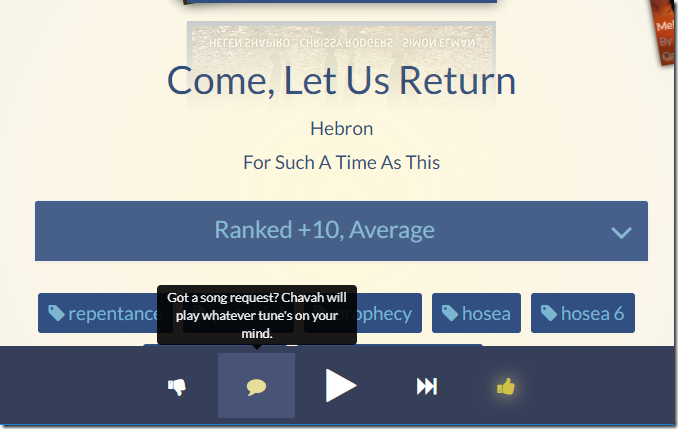
Comments
Post a Comment