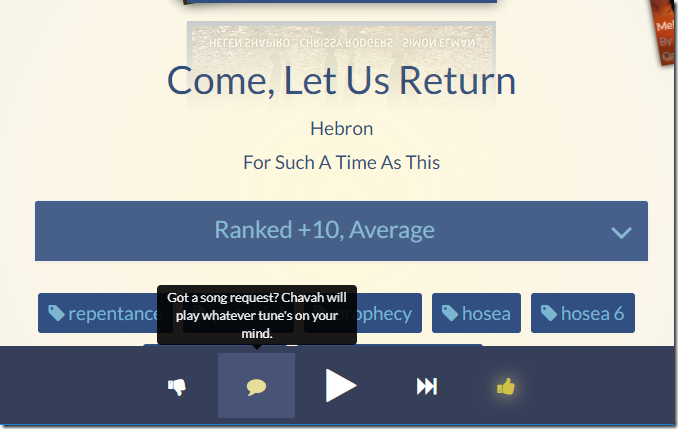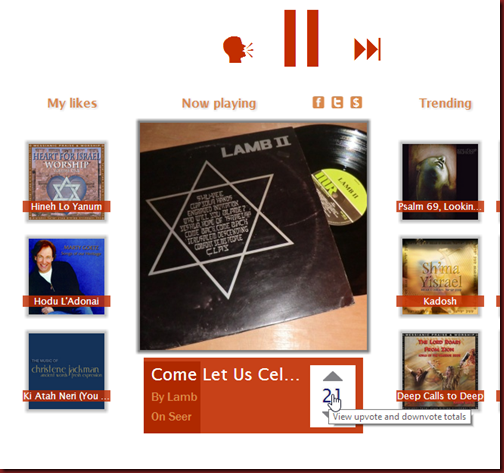Q. Can I install or download Chavah onto my computer, so that I don’t have to use a web browser and go to the website? A. Yes, you can install Chavah to your desktop. Below, select the browser you’re using, and we’ll show you how to install Chavah to your desktop: I’m using Internet Explorer To install Chavah using Internet Explorer 9 or 10, click the gear icon in the top right corner of the screen, then click File->Add site to Start Menu: (On IE 10, it will simply be gear icon->Add site to Start Screen ) You’ll be asked where to create the shortcuts. Click OK. Congrats, you’ve installed Chavah. It will now show up on your desktop and your start screen. I’m using Google Chrome To install Chavah using Google Chrome, click the ‘gear’ or ‘list’ icon in the top right corner of Chrome. Then click Tools –> Create application shortcuts: You’ll be asked where to create the shortcuts: Check ‘Desktop’ and ‘Pin to Taskbar’. Click ‘Create’. Congrats, you’ve installed Chavah. You ca...